I explore tech applications wherever I am. Apps that identify flora and fauna are useful when you are in a unique location. iNaturalist is a good example. You take a photo of what you want to identify with the app and then allow it to use its AI to guess or just leave the photo unnamed in your collection and someone will likely take a look and try to help out. The photo I submitted (not this one) had some local geese in the background and someone wanted to know if I needed to know the name of the geese (Nene).
We are focusing this blog on our travels. We have the opportunity to take long road trips and will chronicle these trips and offer educational content when feasible. Additional content created by Mark Grabe can be found at http://learningaloud.com
Thursday, January 27, 2022
identification apps
I usually am more interested in the sophistication of the technology than the identify of a tree so I pick something I recognize. This is a plumeria. It is interesting because it loses its leaves and often flowers before new leaves grow. It produces the flowers that is typically used to create the leis tourists and Hawaiian dancers wear around their necks. I thought it would be a good test for the app because my photo has few leaves.
I have found the best identification can be obtained with the nonspecialized Google Photo. If you bring a photo into Google Photos and open the image, you should locate this icon below the photo. This will apply Google lens.
Lens seems to work as well as the specialized identification apps and has the added benefit of allowing immediate search for what it returns as possible identifications. Click on one of the matches and it takes you to the source for that photo.
Here is what the Plumeria flower looks like. Early in the season it can be difficult to find one on a low branch to photograph. People have this need to pick them and when I see one often it is not there when I walk by the tree again. I assume this is an annoying tourist thing.
Subscribe to:
Post Comments (Atom)

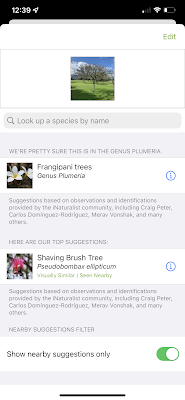



No comments:
Post a Comment