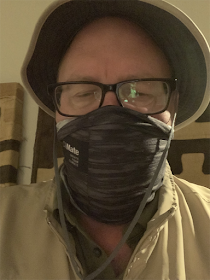I was never a bird watcher. I have friends who watch birds and I have even accompanied them on outings. They seem like nice people with a strange hobby. They keep lists and trade numbers reflecting their accomplishments. I wonder if they cheat like golfers. I take pictures. You know I saw something if I can show you the pictures. I saw this elephant. I saw this leopard. I tried this with birds, but that little smudge in that bush could be about anything. You can’t see that it has three red spots on the crest of its head and a downward curving bill.
The representative from Smithsonian who travels with us called the birders "twitchers". I suppose this in reference to the way they look this way and that as they move about and communicate which each other. I trust these birders on their bird IDs. When they call out a sighting and they apply the same name, I think they must be right. They also must have better eyes and memories than me. Even with binoculars, I don’t see the details they see and then they remember the names - common and scientific. I can’t remember the names of some of the people I worked with a few years ago. Maybe I don’t practice enough.
I do try to weave in some tech content with my travels stories. In this case, the title of this content might be described as "there is an app for that". There are plenty of great apps for bird identification and related activities. As I have questioned my fellow travelers regarding their bird watching activities, they often are using an app on their phones not only to identify the birds, but also to keep a running list of their finds. The app makes these tasks fairly easy. See something, match what you see with a bird pic within the app, and click on the appropriate button to date, locate, and store the find to your list. I found what they were using and it cost $33. This would have probably been the most expensive app I had purchased had I made the purchase. I do sometimes spend more when one considers the cost of a subscription fee, but this was the cost for the African edition of the birding app.
My alternative was to take advantage of the "lens" feature of Google photos. Google will take a stab at identifying any bird I photograph. Actually, it will take a stab at attempting to identify anything. Google will offer me alternatives which is a great opportunity for me to consider whether I agree with the suggestion Google makes and it will find online content related to what it thinks the photo is. Often the suggestion is to a Wikipedia entry. I tried this with several birds and Google seems to have been accurate in all cases. At least what Google suggested was something I knew we had seen and was appropriate to the area in which I had been when photographing the bird.
Here are some examples using screen captures to show my photo (at the top) and the Google suggestion below.
I do try to weave in some tech content with my travels stories. In this case, the title of this content might be described as "there is an app for that". There are plenty of great apps for bird identification and related activities. As I have questioned my fellow travelers regarding their bird watching activities, they often are using an app on their phones not only to identify the birds, but also to keep a running list of their finds. The app makes these tasks fairly easy. See something, match what you see with a bird pic within the app, and click on the appropriate button to date, locate, and store the find to your list. I found what they were using and it cost $33. This would have probably been the most expensive app I had purchased had I made the purchase. I do sometimes spend more when one considers the cost of a subscription fee, but this was the cost for the African edition of the birding app.
My alternative was to take advantage of the "lens" feature of Google photos. Google will take a stab at identifying any bird I photograph. Actually, it will take a stab at attempting to identify anything. Google will offer me alternatives which is a great opportunity for me to consider whether I agree with the suggestion Google makes and it will find online content related to what it thinks the photo is. Often the suggestion is to a Wikipedia entry. I tried this with several birds and Google seems to have been accurate in all cases. At least what Google suggested was something I knew we had seen and was appropriate to the area in which I had been when photographing the bird.
Here are some examples using screen captures to show my photo (at the top) and the Google suggestion below.